The MagPi The official Raspberry Pi magazine, showcasing amazing projects from our community
WELCOME to The MagPi 125
K-9 • Recreating a beloved TV character or prop is fairly exciting, Rosie Hattersley hears how Raspberry Pi allows one maker to give K-9 multiple Whovian features
Give K-9 new tricks
Maka Niu • A deep-sea underwater imaging and sensing system made using a Raspberry Pi Zero and Camera Module is making a splash in marine exploration circles, David Crookes dives in
Delving deep underwater
Pico Plant Waterer • If the idea of asking a neighbour to water your houseplants while you're away is rather awks, this Raspberry Pi project will save your blushes, suggests Rosie Hattersley
Power up your plants
Mini Mars Rover • Meet the inventive maker who decided to create his very own miniature Mars rover, Nicola King learns all about roving robotics
PiCar • Upgrading a vehicle's entertainment system can be as simple or complex as you'd like, Rob Zwetsloot checks out a complex one
How it works
RASPBERRY PI STARTER GUIDE • SETTING UP RASPBERRY PI IS PRETTY STRAIGHTFORWARD. JUST FOLLOW THE ADVICE OF ROSIE HATTERSLEY
SET UP RASPBERRY PI 400 • Raspberry Pi 400 has its own keyboard - all you need to connect is the mouse and power
SET UP RASPBERRY PI • Raspberry Pi 4 / 3B+ / 3 has plenty of connections, making it easy to set up
SET UP RASPBERRY PI ZERO • You'll need a couple of adapters to set up a Raspberry Pi Zero computer
SET UP THE SOFTWARE • Use Imager to install Raspberry Pi OS on your microSD card and start your Raspberry Pi
SET UP RASPBERRY PI PICO • How to program your Pico microcontroller board
CODE PICO WITH THONNY • Program Pico using a development environment
RASPBERRY PI SYSTEM GUIDE • ONCE YOU'VE GOT YOUR RASPBERRY PI CONNECTED UP; IT'S TIME TO START USING IT
PYTHON PROGRAMMING • Start learning to code using the popular Python programming language
ELECTRONIC CIRCUITS • Build electronic circuits and control them with Python programs
RASPBERRY PI PROJECTS • There are so many different things you con do with a Raspberry Pi
Get started with the command line • Learn how to use text-based commands in Raspberry Pi OS
Build a DB9 to USB joystick converter • Connect retro joysticks to a modern PC over USB using Raspberry Pi Pico
Watch your fish with a Raspberry Pi camera • Remote video monitoring is easy with Raspberry Pi. Here, we use a waterproof camera case to get a unique view of some aquatic friends
How to use a Raspberry Pi in kiosk mode • Create bespoke full-screen digital signage and interactive experiences for users on Raspberry Pi with kiosk mode
Building a web app for Pico W or Automation 2040 W • Turn almost anything into a wireless device
Get Creative WITH RASPBERRY PI PICO • Use code and components to make art, music, and much more thanks to Pico
re Terminal E10-1 • An expansion board for the industrial-focussed reTerminal computer brings much more functionality, as Rob Zwetsloot discovers
RelayFi • A 4-channel smart relay board with ESP32 and many loT connections for a lot of home automation control, Rob Zwetsloot puts it to the test
10 Amazing: Advanced projects • Do more with your Pico and Pico W with these excellent add-ons
Learn web design with Raspberry Pi • Set up your own websites with Raspberry Pi
Books • Read up on web design
Introduction to UI & UX Design
Mythic Beasts
Websites
Jeff Geerling • Ex-engineer, now YouTuber who still does a lot of great engineering
MagPi Monday • Amazing projects direct from our...

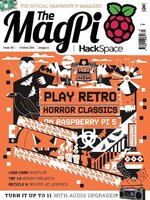 #146
#146
 #145
#145
 #144
#144
 #143
#143
 #142
#142
 #141
#141
 #140
#140
 #139
#139
 #138
#138
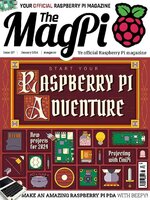 #137
#137
 #136
#136
 #135
#135
 #134
#134
 #133
#133
 #132
#132
 #131
#131
 #130
#130
 #129
#129
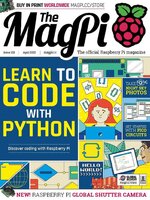 #128
#128
 #127
#127
 #126
#126
 #125
#125
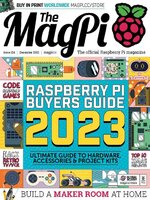 #124
#124
 #123
#123
